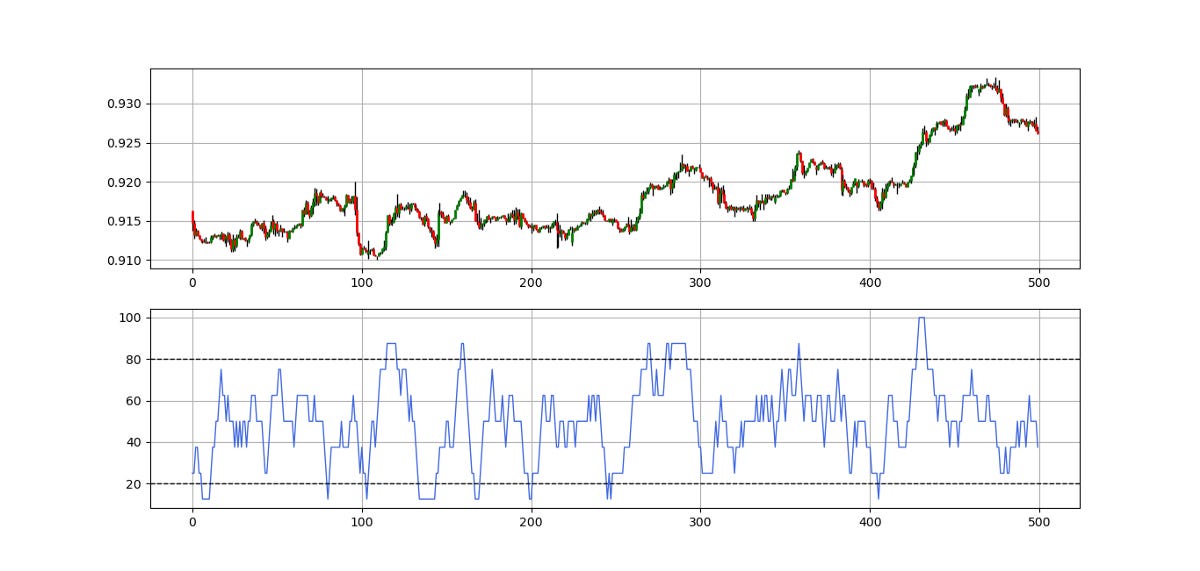The Psychological Line Indicator — Coding & Back-Testing in Python.
Coding & Back-Testing the Psychological Line Indicator.
We must explore a wide array of indicators outside the world of fundamentals. In this article, we will discuss the Psychological Line Indicator. The name may be a little misleading as it does not really target any psychological aspect.
I have just published a new book after the success of my previous one “New Technical Indicators in Python”. It features a more complete description and addition of structured trading strategies with a GitHub page dedicated to the continuously updated code. If you feel that this interests you, feel free to visit the below link, or if you prefer to buy the PDF version, you could contact me on LinkedIn.
Creating the Psychological Line Indicator
This indicator tries to measure the bullish pressure by calculating the number of up periods relative to the number of periods within a specific moving window. For example, if we choose a window of 20 and we see that 17 of the closes 20 periods ago have been positive, then we know that the value of the Psychological Line Indicator would be 17 / 20 = 0.85. We then, multiply by 100 to make it a percentage number, thus giving us 85%.
Readings above 50% tell us that buyers are in control while readings below 50% tell us that sellers are in control. However, extreme readings such as 85% and 90% may signal that the market is overly bullish and ready for a consolidation.
Let us start by fetching historical OHLC data before seeing how to code the indicator in Python.
One of the most famous trading platforms in the retail community is the MetaTrader5 software. It is a powerful tool that comes with its own programming language and its huge online community support. It also offers the possibility to export its historical short-term and long-term FX data.
The first thing we need to do is to simply download the platform from the official website. Then, after creating the demo account, we are ready to import the library in Python that allows to import the OHLC data from MetaTrader5.
A library is a group of structured functions that can be imported into our Python interpreter from where we can call and use the ones we want.
The easiest way to install the MetaTrader5 library is to go to the Python prompt on our computer and type:
pip install MetaTrader5This should install the library in our local Python. Now, we want to import it to the Python interpreter (such as PyCharm or SPYDER) so that we can use it. Let us actually import all the libraries we will be using for this:
import datetime # Date acquiring
import pytz # Time zone management
import pandas as pd # Mostly for Data frame manipulation
import MetaTrader5 as mt5 # Importing OHLC data
import matplotlib.pyplot as plt # Plotting charts
import numpy as np # Mostly for array manipulationAnything that comes after “as” is a shortcut. The plt shortcut is there so that each time we want to call a function from that library we do not have to type the full matplotlib.pyplot statement.
The official documentation for the Metatrader5 libary can be found here.
The first thing we can do is to select which time frame we want to import. Let us suppose that there are only two time frames, the 30-minute and the hourly bars. We can therefore create variables that hold the statement to tell the MetaTrader5 library which time frame we want.
# Choosing the 30-minute time frame
frame_M30 = mt5.TIMEFRAME_M30# Choosing the hourly time frame
frame_H1 = mt5.TIMEFRAME_H1Then, by staying in the spirit of importing variables, we can define the variable that states what date is it now. This helps the algorithm know the stopping date of the import. We can do this by the simple line of code below.
# Defining the variable now to give out the current date
now = datetime.datetime.now()Note that these code snippets are better used chronologically, hence, I encourage you to copy them in order and then execute them one by one so that you understand the evolution of what you are doing. The below is a function that holds which assets we want. Generally, I use 10 or more but for simplicity, let us consider that there are only two currency pairs: EURUSD and USDCHF.
def asset_list(asset_set):
if asset_set == 'FX':assets = ['EURUSD', 'USDCHF'] return assetsNow, with the key function that gets us the OHLC data. The below establishes a connection to MetaTrader5, applies the current date, and extracts the needed data. Notice the arguments year, month, and day. These will be filled by us to select from when do we want the data to start. Note, I have inputed Europe/Paris as my time zone, you should use your time zone to get more accurate data.
def get_quotes(time_frame, year = 2005, month = 1, day = 1, asset = "EURUSD"):
# Establish connection to MetaTrader 5
if not mt5.initialize():
print("initialize() failed, error code =", mt5.last_error())
quit()
timezone = pytz.timezone("Europe/Paris")
utc_from = datetime.datetime(year, month, day, tzinfo = timezone)
utc_to = datetime.datetime(now.year, now.month, now.day + 1, tzinfo = timezone)
rates = mt5.copy_rates_range(asset, time_frame, utc_from, utc_to)
rates_frame = pd.DataFrame(rates) return rates_frameAnd finally, the last function we will use is the one that uses the below get_quotes function and then cleans the results so that we have a nice array. We have selected data since January 2019 as shown below.
def mass_import(asset, horizon):
if horizon == 'M30':
data = get_quotes(frame_M30, 2019, 1, 1, asset = assets[asset])
data = data.iloc[:, 1:5].values
data = data.round(decimals = 5)
return dataFinally, we are done building the blocks necessary to import the data. To import EURUSD OHLC historical data, we simply use the below code line:
# Choosing the horizon
horizon = 'M30'# Creating an array called EURUSD having M30 data since 2019
EURUSD = mass_import(0, horizon)And voila, now we have the EURUSD OHLC data from 2019. The code for the Psychological Line Indicator is therefore the following.
def adder(Data, times):
for i in range(1, times + 1):
new = np.zeros((len(Data), 1), dtype = float)
Data = np.append(Data, new, axis = 1) return Datadef deleter(Data, index, times):
for i in range(1, times + 1):
Data = np.delete(Data, index, axis = 1) return Data
def jump(Data, jump):
Data = Data[jump:, ]
return Datadef psychological_line_indicator(Data, lookback, close, where):
for i in range(len(Data)):
if Data[i, close] > Data[i - 1, close]:
Data[i, where] = 1
for i in range(len(Data)):
Data[i, where + 1] = (Data[i - lookback + 1:i + 1, where].sum() / lookback) * 100
Data = deleter(Data, where, 1)
return DataI recommend using the indicator with 8 periods as a moving window. We will later discuss the barrier exit strategy which is an interesting reversal strategy.
Creating & Evaluating the Strategy
The barrier exit strategy is based on the exit of the indicator from its overbought or oversold zone. This has the advantage of signaling the end of the exceptional event that caused the indicator to be within that zone and thus confirming the correction or even reversal. The trading conditions of the barrier exit strategy are:
A buy (Long) signal is generated whenever the Psychological Line Indicator surpasses 20 after having been below it.
A sell (Short) signal is generated whenever the Psychological Line Indicator breaks 80 after having been above it.
The above chart shows the signals generated on the EURUSD following an 8-period Psychological Line Indicator.
# Adding a few columns
my_data = adder(my_data, 10)# Calculating the indicator
my_data = psychological_line_indicator(my_data, lookback, 3, 4)# Indicator Parameters
lookback = 8
upper_barrier = 80
lower_barrier = 20def signal(Data, indicator_column, buy, sell):
Data = adder(Data, 10)
for i in range(len(Data)):
if Data[i, indicator_column] > lower_barrier and Data[i - 1, indicator_column] < lower_barrier:
Data[i, buy] = 1
elif Data[i, indicator_column] < upper_barrier and Data[i - 1, indicator_column] > upper_barrier:
Data[i, sell] = -1 return Data# Calling the signal function
my_data = signal(my_data, 4, 6, 7)Having had the signals, we now know when the algorithm would have placed its buy and sell orders, meaning, that we have an approximate replica of the past where can can control our decisions with no hindsight bias. We have to simulate how the strategy would have done given our conditions. This means that we need to calculate the returns and analyze the performance metrics. Let us see a neutral metric that can give us somewhat a clue on the predictability of the indicator or the strategy. For this study, we will use the Signal Quality metric.
The signal quality is a metric that resembles a fixed holding period strategy. It is simply the reaction of the market after a specified time period following the signal. Generally, when trading, we tend to use a variable period where we open the positions and close out when we get a signal on the other direction or when we get stopped out (either positively or negatively).
Sometimes, we close out at random time periods. Therefore, the signal quality is a very simple measure that assumes a fixed holding period and then checks the market level at that time point to compare it with the entry level. In other words, it measures market timing by checking the reaction of the market after a specified time period.
# Choosing a Holding Period for a trend-following strategy
period = 8def signal_quality(Data, closing, buy, sell, period, where):
Data = adder(Data, 1)
for i in range(len(Data)):
try:
if Data[i, buy] == 1:
Data[i + period, where] = Data[i + period, closing] - Data[i, closing]
if Data[i, sell] == -1:
Data[i + period, where] = Data[i, closing] - Data[i + period, closing]
except IndexError:
pass
return Data# Applying the Signal Quality Function
my_data = signal_quality(my_data, 3, 6, 7, period, 8)positives = my_data[my_data[:, 8] > 0]
negatives = my_data[my_data[:, 8] < 0]# Calculating Signal Quality
signal_quality = len(positives) / (len(negatives) + len(positives))print('Signal Quality = ', round(signal_quality * 100, 2), '%')# Output for EURUSD Hourly values = 51.85%
# Output for EURUSD Hourly values = 52.71%If you are also interested by more technical indicators and using Python to create strategies, then my best-selling book on Technical Indicators may interest you:
Conclusion
Remember to always do your back-tests. You should always believe that other people are wrong. My indicators and style of trading may work for me but maybe not for you.
I am a firm believer of not spoon-feeding. I have learnt by doing and not by copying. You should get the idea, the function, the intuition, the conditions of the strategy, and then elaborate (an even better) one yourself so that you back-test and improve it before deciding to take it live or to eliminate it. My choice of not providing specific Back-testing results should lead the reader to explore more herself the strategy and work on it more.
To sum up, are the strategies I provide realistic? Yes, but only by optimizing the environment (robust algorithm, low costs, honest broker, proper risk management, and order management). Are the strategies provided only for the sole use of trading? No, it is to stimulate brainstorming and getting more trading ideas as we are all sick of hearing about an oversold RSI as a reason to go short or a resistance being surpassed as a reason to go long. I am trying to introduce a new field called Objective Technical Analysis where we use hard data to judge our techniques rather than rely on outdated classical methods.